 Iphone-apps13 in Top 20 iPhone Apps for Bloggers, Designers & Freelancers. Since most designer or developer use CSS, HTML, Flash or other media-centric. The iPhone has revolutionized the mobile device, and become one of the most top selling gadgets in the technology world. Web designers can be struck with inspiration at any time, but if you’re away from your computer there isn’t much you can do.Because contrary to popular belief, web developers do sometimes leave their desks, and when they do, that’s always when clients seem to call or disaster seems to strike. Well, with an iPhone or an iPod Touch that has all changed.
Iphone-apps13 in Top 20 iPhone Apps for Bloggers, Designers & Freelancers. Since most designer or developer use CSS, HTML, Flash or other media-centric. The iPhone has revolutionized the mobile device, and become one of the most top selling gadgets in the technology world. Web designers can be struck with inspiration at any time, but if you’re away from your computer there isn’t much you can do.Because contrary to popular belief, web developers do sometimes leave their desks, and when they do, that’s always when clients seem to call or disaster seems to strike. Well, with an iPhone or an iPod Touch that has all changed.
Now you can make notes, pick color schemes, ping servers and even FTP a file to your device, edit it and then upload it back. We’ve highlighted some iPhone apps here that will help you out in those situations, and a few others that will stash several neat tricks up your proverbial sleeve for when you’re away from the office. If you like them, add your comments below and let us know which ones you like best and which ones you use.

Color Expert
Compatible with iPhone, iPod touch, and iPad. Requires iPhone OS 3.0 or later.
Cost: $9.99

Color Expert allows you to search through various Pantone color selections, web safe colors, HTML colors and more. Color Expert contains powerful tools to help artists and designers identify, translate, capture and showcase color. You can email palettes in Adobe Swatch Exchange format, pick colors from photos, add custom colors and more. Now with Color Expert, you’ll have the tools to capture the moment, the moment a color captures you.
Photoshop.com Mobile
Compatible with iPhone, iPod touch, and iPad. Requires iPhone OS 3.1.2 or later.
Cost: Free

Photoshop.com Mobile for iPhone lets you quickly and easily edit and share your photos with simple gestures directly on your iPhone. Photoshop.com Mobile is like having your entire photo and video library in your pocket without wasting your phone’s valuable storage space. Photoshop.com Mobile is your iPhone companion to Photoshop.com, your online photo sharing, editing and hosting resource. Create a free Photoshop.com account to upload and store 2GB of photos and video online.
Color Stream
Compatible with iPhone, iPod touch, and iPad. Requires iPhone OS 3.0 or later.
Cost: $2.99

Color Stream is one of several colour picker apps available for the iPhone. This new one stands out because it is very simple to use and has a gorgeous interface. You can create colour palettes from scratch or from photos which can then be fine tuned and saved. This is handy enough, but the paid-for option (priced at $2.99) offers even more functionality, such as the ability to save palettes, use the built-in color schemes, or even match colors perfectly by creating a palette based on elements from an image or photo. You can export your swatches by e-mail.
FTP on the Go
Compatible with iPhone, iPod touch, and iPad. Requires iPhone OS 3.0 or later.
Cost: $6.99

FTP On The Go is one of the most popular business apps available. Not only does it allow you to perform website maintenance on the move as well as edit files on your FTP server, but the built-in browser means you can check and changes on your iPhone without having to leave the app itself. Meanwhile, cleverly getting around the iPhone’s multi-tasking issues, there’s a built-in web browser so you can see changes without leaving the app, allowing for speedy work — which as far as we know, no client has ever complained about.
Ruler
Compatible with iPhone, iPod touch, and iPad. Requires iPhone OS 2.0 or later.
Cost: Free

Now you can use your iPod touch or iPhone as a ruler. How to do that? It’s quite simple! You can measure any object by placing it on the device screen or just next to it. By moving each line limiter one after another you can get a more accurate measurement. In addition it is possible to switch between centimeters and inches on the information screen. Ruler always saves your latest measurement and you can turn back to it any time.
Whatthefont
Compatible with iPhone, iPod touch, and iPad. Requires iPhone OS 2.0 or later.
Cost: Free

Ever seen a great font in a magazine ad, poster, or on the web and wondered what font it is? Whip out your iPhone and snap a photo, and WhatTheFont will identify that font in seconds! WhatTheFont for iPhone connects directly to MyFonts’ acclaimed WhatTheFont™ font identification service, which has been helping customers pinpoint mystery fonts at the MyFonts.com web site for 10 years. It works via Wi-Fi or the mobile phone network, so you can get your font fix right there on the spot.
Ego
Compatible with iPhone, iPod touch, and iPad. Requires iPhone OS 3.0 or later.
Cost: $1.99

Ego gives you one central—and lovely—location to check web statistics that matter to you. With support for Ember, Feedburner, Google Analytics, Mint, Squarespace, Tumblr, Twitter and Vimeo, you can quickly view the number of visits to your website (including daily, hourly and monthly numbers), feed subscription totals and changes, how many people are following you on Twitter and more. The developer, Garrett Murray, says Ego offers a flexible framework for adding support for other services, and welcomes suggestions on adding other stat-tracking options,you can track the traffic to your website from the comfort of your iPhone without the time consuming pain of having to log in and out of each individually.
Read & Note
Compatible with iPhone, iPod touch, and iPad. Requires iPhone OS 3.0 or later.
Cost: $1.99

In addition to offering a full-screen browser (as opposed to the iPhone’s safariwindow), this app allows you to make notes on, or copy and paste text from, web pages. Whether you’re browsing around for inspiration or assessing a site for changes/improvements, being able to easily annotate the web with a mobile app is simply brilliant. Other functionality includes the ability to upload .txt .doc .pdf .ppt .xls .rtf .jpg files, bookmark sites, and share uploaded documents over Wi-Fi to any web-enabled computer.
FontShuffle
Compatible with iPhone, iPod touch, and iPad. Requires iPhone OS 2.0 or later.
Cost: Free

FontShuffle is run by FontShop, and basically all this application does for now is give you the ability to browse through various font families while you look for inspiration on which to use in your project. Without any previous knowledge about type design, you can quickly discover 6 typefaces of similar style in just two taps by navigating the simple category menu. Choose the list view to examine up to 24 similar typefaces.
iMy
Compatible with iPhone, iPod touch, and iPad. Requires iPhone OS 3.0 or later.
Cost: $5.99

iMy is a full MySQL client for the iPhone. It features the ability to generate complex queries without ever using the keyboard. The interface of iMy is very close to MobileCan.
jQuery Cheat Sheet
Compatible with iPhone, iPod touch, and iPad. Requires iPhone OS 2.2.1 or later.
Cost: $0.99

Even seasoned jQuery developers need a quick refresher course in jQuery syntax and arguments from time to time. jQuery Cheat Sheet is designed to address that need. Use it as a quick reference for topics you’ve already learned but need a few reminders on, or if you’re still a beginner to jQuery, use it to better understand what jQuery is capable of.
Jobs
Compatible with iPhone, iPod touch, and iPad. Requires iPhone OS 2.0 or later.
Cost: $2.99

Jobs has just the right features to make it a powerful time tracker, but none of the fluff, so it is intuitive and lightning fast to use. Each job features an hourly rate, flagfall, associated client and total time spent on the job (broken up into sessions that are logged every time you pause or restart a job). To make things even quicker, your hourly rate and flagfall are automatically set to a default rate, but can be overridden on a job by job basis.
WordPress
Compatible with iPhone, iPod touch, and iPad. Requires iPhone OS 3.1.2 or later.
Cost: Free

With WordPress for iPhone OS, you can moderate comments and create or edit posts and pages. All you need is a WordPress.com blog or a self-hosted blog running WordPress 2.9.2 or higher.
iBlueSky
Compatible with iPhone, iPod touch, and iPad. Requires iPhone OS 2.0 or later.
Cost: $9.99

iBlueSky v2.0 continues to lead the field for mind mapping on the iPhone and iPod Touch. The application’s well designed user interface is a pleasure to use, and behaves just as you would expect it to” Chuck Frey – The Mind Mapping Software Blog
HEX RGB Colors Guide
Compatible with iPhone, iPod touch, and iPad. Requires iPhone OS 2.0 or later.
Cost: $1.99

HEX RGB Colors gives you an easy reference to RGB and HEX color codes. A wonderful reference app suitable for anyone who deals with colors, including: web designers, bloggers, print designers and virtually anyone who uses colors to publish.
CSS Cheatsheet
Compatible with iPhone, iPod touch, and iPad. Requires iPhone OS 2.1 or later.
Cost: 0.99$

Despite what many of us may think, none of us is completely perfect, and memory blanks can happen to the best of us. Luckily, there’s an app which prevents these memory blanks from stemming our creative flow when laying out a site. CSS Cheatsheet provides an in depth look at the workings of CSS, ideal for quick references or more detailed tutorials for beginners. And what’s more, it even works offline. Look out for similar apps for Javascript and PHP.
Palettes
Compatible with iPhone, iPod touch, and iPad. Requires iPhone OS 3.0 or later.
Cost: Free

Particularly useful for the graphical web design, Palettes allows you to lift colous directly from any image you see online on your iPhone and create a ‘palette’ of your own, replicating exactly the desired color scheme. Palettes can be imported from or exported to other programs such as Photoshop and Illustrator, and offer a quick and efficient way of working with colors without having to compromise on accuracy.
php Cheat Sheet
Compatible with iPhone, iPod touch, and iPad. Requires iPhone OS 2.2.1 or later.
Cost: $0.99

PHP developers need a quick refresher course in PHP functions and syntax from time to time. The PHP Cheat Sheet for iPhone and iPod Touch is designed to address that need. Use it as a quick reference for topics you’ve already learned but need a few reminders on, or if you’re still a beginner to PHP, use it to better understand what PHP is capable of.
Photobucket
Compatible with iPhone, iPod touch and iPad. Requires iPhone OS 3.0 or later.
Cost: Free

The Photobucket app means you can carry one of the largest photo sharing networks with you at all times, with access to your personal and friends’ albums at the touch of a screen. This is particularly useful for designers looking for photos to be used directly or even just for color schemes. And as it costs absolutely nothing, it’s an app definitely worth downloading if only as a back up source of images.
Analytics
Compatible with iPhone, iPod touch, and iPad. Requires iPhone OS 3.0 or later.
Cost:$6.99
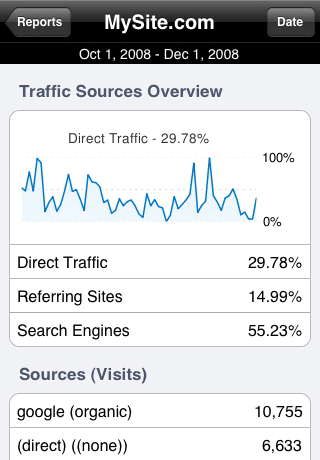
Analytics is the number one app for Google Analytics. Like a more detailed version of the Ego app, the free Analytics Lite allows you to check statistics and track traffic, with the Analytics Pro app allowing the user to view over 50 Google Analytics reports as well as examining traffic sources and Ecommerce statistics, meaning you can keep up with your sites’ performances wherever you are.




0 comments:
Post a Comment