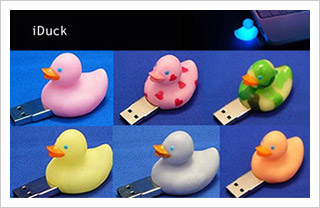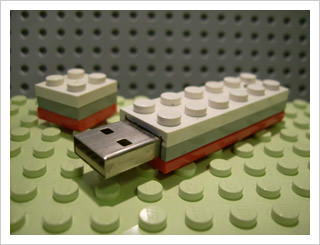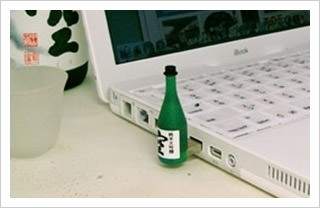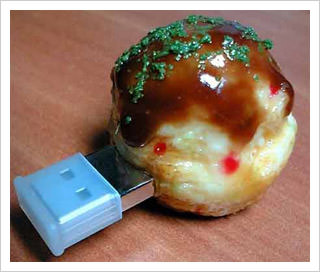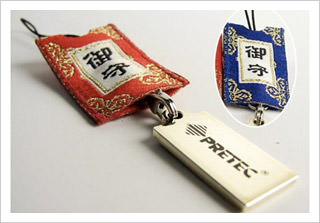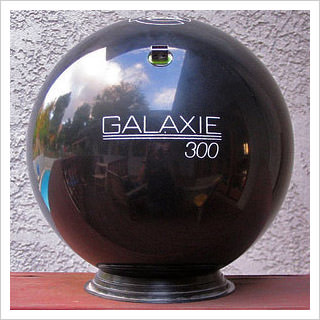Warning
Before we begin, a word of caution: Go down this road and you will lose money. Don't let anyone tell you otherwise. That said, if you're smart about timing, anal about upkeep, and diligent with your documentation, it's possible to attain bleeding-edge bliss without leaving a trail of financial havoc in your wake. The truly adept upgrader can even come close to breaking even. Here are some guidelines to follow in your new never-ending quest to remain current.
Learn Your Life Cycles and Laws
Moore's Law, Bell's Law, Kryder's Law—someone's always pronouncing them dead or obsolete, but many of these guiding tech principles are the main reason you're continually playing catch-up. The relevant ones also exert tremendous influence over when, how, and why your gear evolves. If you plan on leveling up at regular intervals, you'd do well to familiarize yourself with all of them. Having even a basic understanding of these informal laws can give you a sense of why the laptop you bought two years ago seems old and busted now.
Beyond that, they also shape various tech industry roadmaps. Companies like AMD, Intel and others are all fairly transparent about their update cycles. But figuring out how those plans carry over to actual gadget updates can take some work. For those devoted to Apple products, tools like MacTracker will help you divine specific product release date patterns and pricing history. Unfortunately, PC users don't have anything as useful.
Still, you can also start tracking company announcements and specific release dates yourself by going back and reading gadget sites and company press releases. Once you have a year or two's worth of data, spreadsheet those numbers to look for patterns. Macrumors has already done most of the heavy lifting for Apple upgraders. But you can also set up your own calendar alerts if you're feeling ambitious. It may seem like overkill, but staying one step ahead of new product announcements is paramount to earning top dollar for used gear.
Also, keep in mind that the end of November through the beginning of January (that'd be right now…) is the absolute worst time to sell your gear. With Black Friday/Cyber Monday/X-Mas/CES in the mix, we're right in the middle of new product announcement season. This is also accompanied by heavy discounts from retailers looking to clear inventory. Wait at least until mid-January before you even think of putting your gear on the market.
Save Everything
Resist the urge to toss out receipts, boxes, warranty cards, and other seemingly useless pieces of paper and cardboard. Nothing is more reassuring to a new owner than receiving a gadget that's neatly packaged with all its original materials. Also keeping all your materials will assure potential buyers that you're not a crook. You not only buy yourself a ton of pricing leverage when you save everything, but things like a receipt will also facilitate the transferal of warranty and registration info. If you have unused space in a closet or garage, start constructing your box tower now. Grab a Rubbermaid bin or two for storing everything else. If space is at a minimum, gadget boxes also made into makeshift bedside tables, desks or bookshelves.

Brands Matter
A lot. Just as some cars retain their value better than others, so do some gadgets. If you're going to swap your gear every year, it's best to focus the stuff that'll fetch the highest price in the second-hand market. To get a sense of which brands retain their value, keep an eye on completed eBay auctions. eBay Pulse gives you access to the top 10 most popular searches, popular stores, popular products, as well as the highest priced and most watched items on eBay. It doesn't hurt to do a specific searches for the item(s) you're selling on Craigslist, either. Like it or not, Apple products tend to retain their value much better than other brands. Other big brands like Sony and HP are also proven performers.
…But So Do Categories
Just like brands, certain product categories are always easier to traffic. Don't wast your time on items like printers, external hard drives, HDTVs, or any other gadget that is either already relatively cheap (new) or exceedingly awkward to transport. Laptops, desktops and smartphones, on the other hand, are usually in demand and easy to unload on the unsuspecting masses.
The Configuration Dilemma
If you're reading this, chances are you'll be itching to spring for the tippy-top-of-the-line gear. That can be a mistake. Always think of your target market when buying a new product. It may be the case that your potential customers won't share your affection for the latest Core i7 processor or your propensity for massive memory reserves. Here, it helps to pay close attention to company earnings calls to figure out what the most popular items are in a given quarter. Then use that info to make an informed choice. While it's possible that certain high-end or flagship models will be in great demand, people shopping the second-hand market are usually looking for bargains. Just keep in mind that a re-seller's sweet spot isn't always the priciest item.
Care for Your Precious
It goes without saying, but a scuffed, dinged or otherwise flawed gadget will command a dramatically reduced price. When you purchase your new gear, invest in cases, covers, furry linings and whatever other prophylactics you think will be useful. You don't need anything fancy or stylish, just enough to keep your gear safe. And hey, when it comes time to sell, you can always offer these protective cases and charge a little extra.
Warranties
Remaining current means you'll be dumping your gadgets back into the market after a year—often less. You should also seriously consider extended warranties. Don't worry, you can usually recoup the price of these plans when you sell you gear. Note: This is especially important if you're selling stuff online, where a buyer won't be able to test drive or physically inspect the item. Their peace of mind = money in your pocket.
Preserve Your Batteries

Cosmetic appearance is important. But proper internal maintenance should be high on your priority list too. Since most our mobile gear is powered by fickle lithium Ion batteries, you'll want to do everything you can to keep them healthy and happy. If laptops are your thing, software like Coconut Battery (for Macs) will help you stay on top of load cycles and internal temperature. Most companies also offer strategies and tips for keeping your batteries healthy. Follow them.
Get to know Trade-in/Recycling Sites
They should be last resorts if you truly want to maximize the amount of money you can get for your gear, but combing through sites like Gazelle and YouRenew will give you a good idea of just how fickle the gadget resale market can be. Want to know how quickly your fancy smartphone depreciates once the new version is announced? Take a look at the payout rate for the 3GS.
Timing Is Everything
Once you've figured out what you can sell, the next question you need to ask is when. Here's the answer: Right before the announcement of the next-gen version. Days make a huge difference here; selling at the right time can mean as much as 10- to 20-percent more cheddar in your pocket. It doesn't hurt to read gadget blogs to stay on top of all the latest news. We recommend gadgetmostwanted.blogspot.com, but there are apparently others. Just remember, falling behind on news is not an option. Something as innocuous as a rumor can send other like-minded upgraders scurrying to the Web and flooding the resale market.
The Art of Pricing
This is definitely more art than science. But do it right, and you can walk away with close to what you originally paid. In rare instances, even more. Ever notice all those ridiculous Craigslist ads asking for triple the retail price? Don't do that. But depending on the item, it can be smart to start high—particularly if you are selling a hard-to-get or high-end item. Even in the second hand market, people still equate a higher price tag with higher quality item. It can pay to make that gamble. If the timing, product, and condition is right, you can frequently get away charging retail (minus tax). Bam, you just rented a gadget for 8-percent of its retail price. In the end, there is a subtle dance to arriving at a fair and attractive price without short selling yourself. With practice, you will learn it.
Hone Your Salesman Skills
Your gear is in pristine shape, everything is in order, and it's time to write your ad. If you're funny, be funny. If not, just be straightforward and comprehensive. "Here's this Used Thing, Gimme Money" will not do the trick. When you get responses or enquiries, try not to appear overeager or desperate. But don't be vague or elusive, either. Spend a little extra time and effort to list your gadget's meaningful specs and take some nice (flattering) pictures. Answer questions in a timely manner. It's also a good idea to use one or two representative shots and then link to a Flickr gallery with better, higher-rez pics. People like to see effort.
Act Locally
Sure, PayPal's convenient, and eBay and Amazon gets you tons of eyeballs. But if you really care about squeezing every last penny out of your used gadgets, nothing beats a good ol' fashion face-to-face transaction. And that's why Craigslist should be an upgrader's first stop. Yes, spam and scams tend to abound here, but there are also tons of decent, respectable people simply looking for good deals. The added benefit of selling locally is that the person can actually see what they're getting, minimizing the risk that you'll get caught up in some endless online dispute. Oh, and there's also no transaction or shipping fees. Just remember to always insist on cash.